Billy a very lightweight music player for Microsoft Windows devices that ships with a couple of extra features besides playback functionality.
We had a look at how you use your media player not long ago, and I've taken a look at some of the ones you mentioned in the comments of the article.
I particularly liked Billy (thanks for the tip Xaro), a no-frills (but also uncomplicated) music player, which does exactly what I want it to do. Play my music without downloading a heap of metadata for it, and without taking a chunk out of my RAM.
The download is a tiny 540Kb, and when running with 15 albums added, it takes away less than 5,000K of memory. For the half a megabyte download you do get more than you think, with full global hotkey support for 13 operations, the ability to record internet radio, Last.fm history submission, this is not as shabby or as simple as you might think.
Billy music player
Image may be NSFW.
Clik here to view.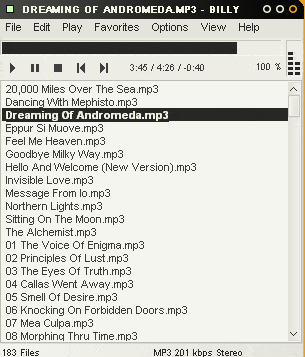
You can also add your media folders and set up some format rules, the ability to launch multiple instances, etc, but despite all these advanced features the best thing about Billy is that it is small, and extremely usable. You won't be building a fully tagged and organized music database, but if you just want to do some work with set&forget music, tucked away in your system tray, Billy is for you.
As far as features are concerned, there are a quite a few that stand out:
- Very fast loading of mp3 files.
- Can play folder content or playlists directly.
- Can be controlled entirely with the keyboard.
- Low memory and cpu usage.
- Sleep timer.
As far as downsides are concerned, the player lacks features that some users may require. This includes, among others support for mp3 tags, equalizer support, or skin support.
Verdict
Billy is lightweight, fast music player for windows that supports the majority of important formats (flac, mp3, ogg, wav).
Update: Billy has not been updated since 2008, when a last beta version has been released by its author. While it is still capable of playing music on your system, you may notice incompatibilities or features that are not working correctly anymore. It does not support newer audio files for instance such as aac or m4a.
We suggest you take a look at AIMP instead which is not as lightweight, but still lightweight enough to not make a big dent into the computer's available memory when running.
You on the plus side get one of the best free audio players available on the market.
Ghacks needs you. You can find out how to support us here or support the site directly by becoming a Patreon. Thank you for being a Ghacks reader. The post Billy a simple but awesome music player appeared first on gHacks Technology News.
